You've heard the expression, “you can’t make an omelet without breaking a few eggs.” That is, you shouldn't be surprised if you end up destroying a few things in the process of achieving your goal. When it comes to building a new piece of equipment, do you really want to risk breaking a few wafers, or worse yet, hurting personnel or equipment, to develop your new tool control software? I think everyone would answer with a resounding “No!”
In the March 2016 blog post on CIMControlFramework Work Breakdown, simulation was listed as one of the eleven points to be taken into consideration when developing an equipment control application using CIMControlFramework (CCF). In addition to personnel and hardware safety, there are other reasons to use simulation when developing equipment control applications, namely:
-
You want to start testing your software as early as possible, often this is before your equipment is finished. Then when your equipment is ready, integrating your tested software with your hardware will proceed smoothly and minimize delays in your time to market.
-
If you have an existing tool and you’re upgrading your tool control software, scheduling software testing time while still allowing other engineering teams (mechanical, process, etc.) to get their jobs done is challenging.
-
The hardware components that comprise your tool, e.g. robots, load locks, and process modules, will not be finished at the same time. You want to test your software with real hardware as soon as possible, while still simulating the missing equipment components.
-
Tool time is valuable. It's nice to be able to test your software without using the valuable tool time where possible.
-
It is likely that your tool will have more than one configuration, customized for each of your clients. Setting up different hardware configurations in order to develop and test your tool control software is time consuming. You want to be able to test your software for all of your equipment configurations in timely manner.
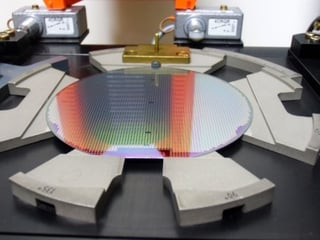 CCF provides a simulator that you can use to test your tool control software during development, and before you run the software on the real hardware. Running against a simulator first will expose issues in your software without damaging people, material and hardware. CCF’s simulator simulates real hardware, which means it is not necessary to add conditional checks in your software to check when it is running with a simulator versus real hardware.
CCF provides a simulator that you can use to test your tool control software during development, and before you run the software on the real hardware. Running against a simulator first will expose issues in your software without damaging people, material and hardware. CCF’s simulator simulates real hardware, which means it is not necessary to add conditional checks in your software to check when it is running with a simulator versus real hardware.
CCF’s simulator features include:
-
Simulation of atmospheric and vacuum hardware components, e.g. load locks, vacuum pumps, vacuum gauges, etc.
-
Simulating delivery and removal of carriers to load ports, both manually and automatically using E84 handshaking.
-
Simulation of robot moves for both atmospheric and vacuum robots.
-
Simulation of I/O.
-
Simulation of hardware faults, to safely test error handling.
-
Simulate running single jobs or cycling wafers for endurance testing.
Additionally, CCF provides other tools to help you test your software without hardware. CCF provides a Visual Studio template, and a number of classes and interfaces to aid you in developing simulation software for your process module or other custom hardware. Use the Visual Studio template to start development of GUI user controls for simulated hardware. Implement CCF’s I/O simulation interfaces for generating inputs to your tool control software and writing outputs to your simulated hardware. Tie the two sides together using CCF’s simulation client and server to handle the communication.
With these CCF tools, you can develop and test your tool control software without hardware. When hardware is available, you can test your software with your tool with a high degree of confidence that it will perform as expected.
Avoid “breaking a few eggs” and develop your tool control software with CCF and test it using CCF simulation features.
To learn more about CCF, visit the CIMControlFramework page on our website!




