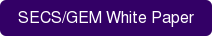After several articles in the series discussing data collection, events, alarms, recipe management and documentation, this post focuses on the Twitter of the GEM standard – Equipment Terminal Services. We will examine what terminal services are, why they are needed and the mechanics of how they work.
What are Terminal Services?
Equipment Terminal Services allows the factory operators to exchange information with the host from their equipment workstations. The host can display information on the equipment’s display device. It also allows the operator of the equipment to send information to the host. The equipment must be capable of displaying information passed to it by the host for the operator’s attention.
Why Do You Need This Feature?
An example of when terminal services might be used is as follows:
- The host gets notified by the FDC software that the process module had an excursion that needs to be addressed.
- The host turns on an operator notification light on the light tower. The notification light needs to be accompanied by a reason that the light was illuminated.
- The host sends a terminal message saying that the FDC software detected an excursion and that the operator should address the issue.
- Along with the signal tower light, the terminal services notification is active on the tool.
- The operator sees and acknowledges the message.
- Optional: There are different ways to recover, but the operator could send a terminal message to the host after the issue is resolved.
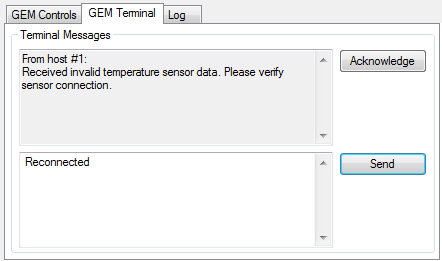
How Does Terminal Services Functionality Work?
When the host sends a terminal message to the equipment, the equipment is required to display the message to the operator. The display must be able to show up to 160 characters (even more than can be sent in a single tweet using Twitter) but may display more than that. The equipment’s display device must have a mechanism for notifying the operator that a message was received and not yet recognized by the operator. The message continues to be displayed until the operator recognizes the message. The equipment must provide a method, such as a push button, for the operator to acknowledge the message. Message recognition by the operator results in a collection event that informs the host that the operator has received the information. The equipment application is not required to interpret the data sent from the host. It is solely information meant for the operator.
If the host sends a new message is sent before the operator acknowledges a previous message, the new message overwrites the previous message.
The host may clear unrecognized messages (including the indicator) by sending a zero-length message. The zero-length message is not considered an unrecognized message.
The equipment must also allow the operator to send information entered from the operator’s equipment console to the host.
Which messages are used?
| Message ID | Direction | Description |
| S10F3 | H->E | Host sends textual information to equipment for display to the operator on a terminal |
| S10F1 | H<-E | Operator sends text message to host |
| S10F5 | H->E | (Optional) Host sends multi-block display message. If multi-block is not supported, the equipment responds with an S10F7 message that multi-block is not allowed. |
| S6F11 | H<-E | Equipment sends collection event to the host notifying the host that it has recognized the message |
Click here to read the other articles in our SECS/GEM Features and Benefits series.
To download a white paper on an introduction to SECS/GEM, Click below: