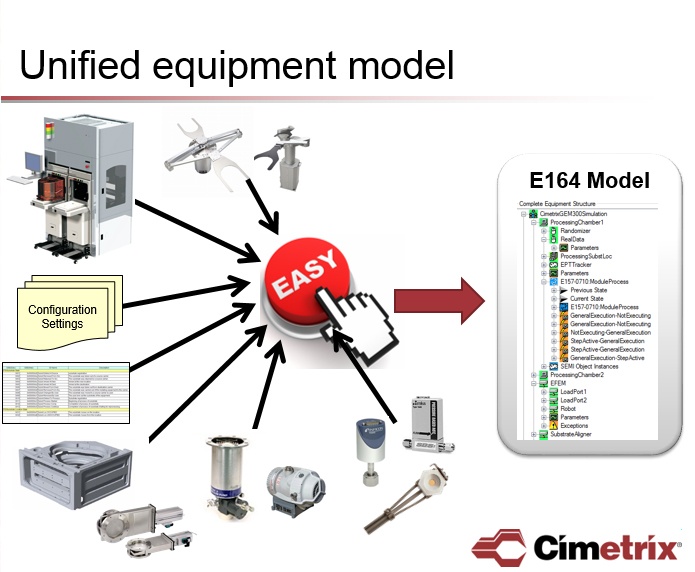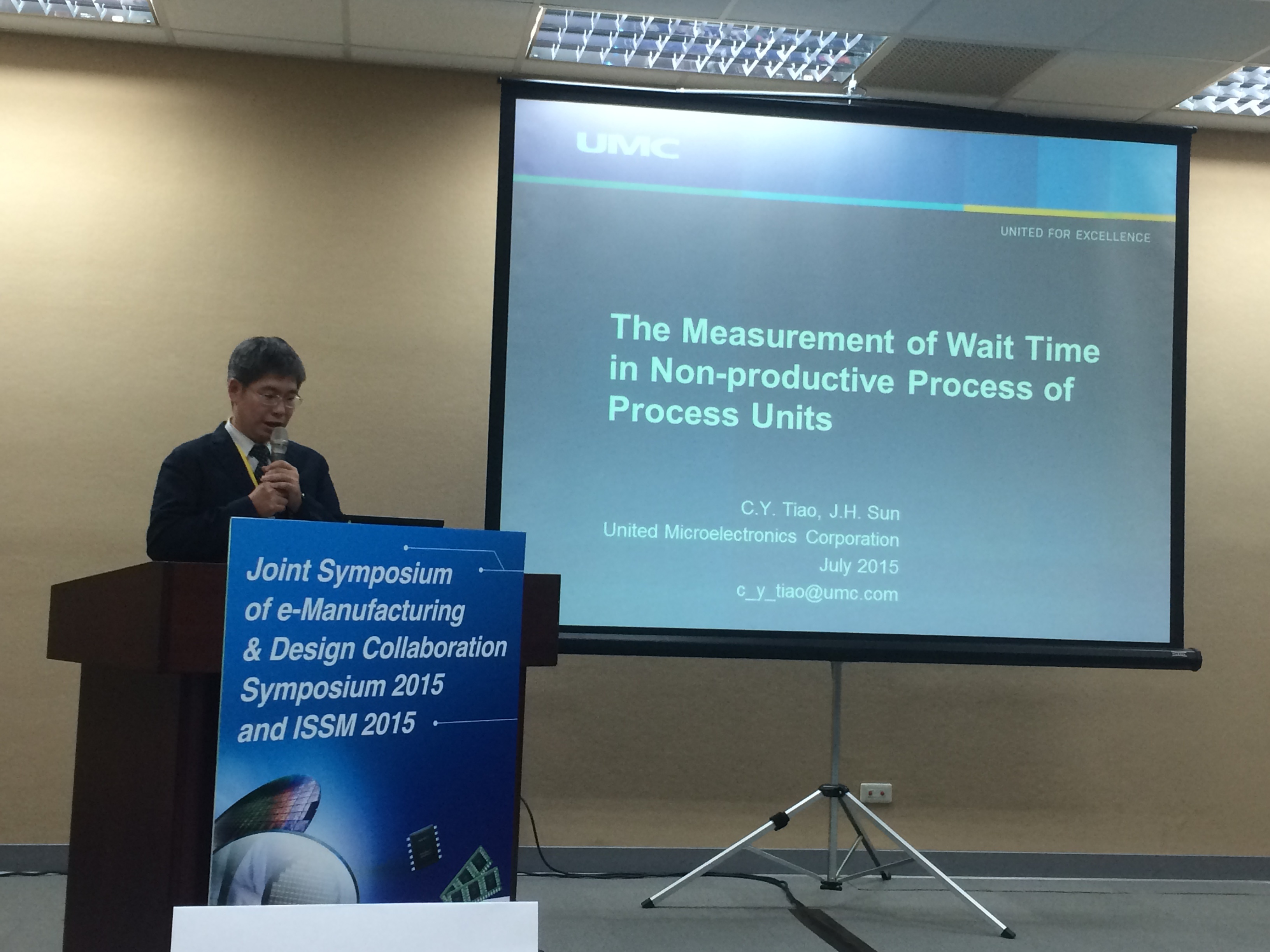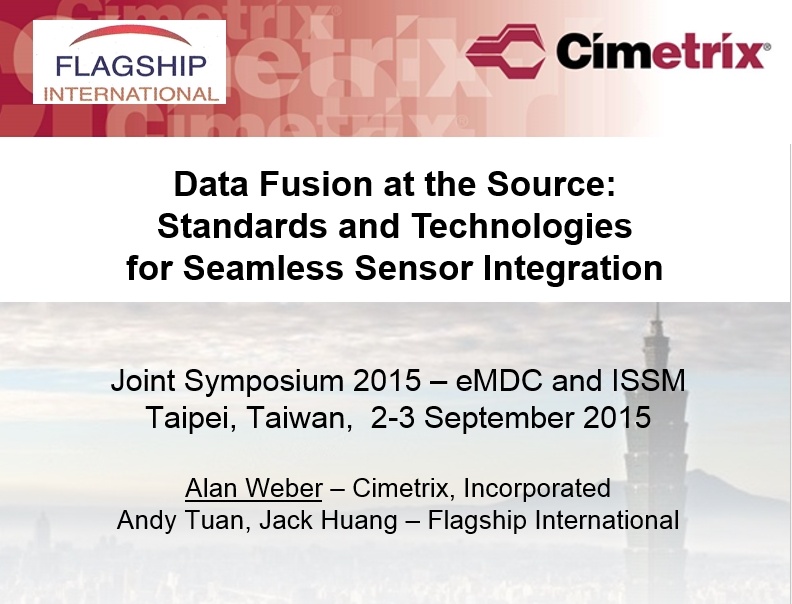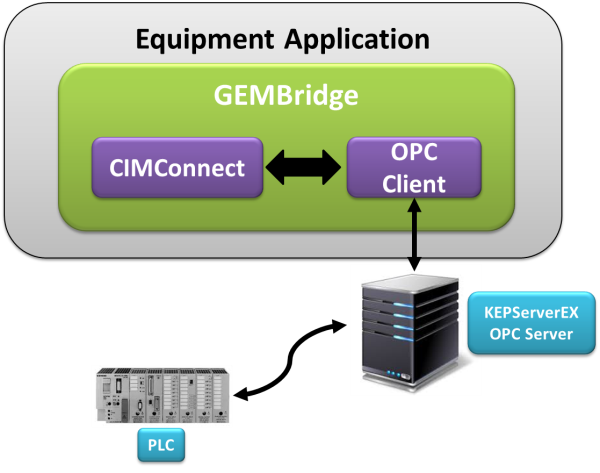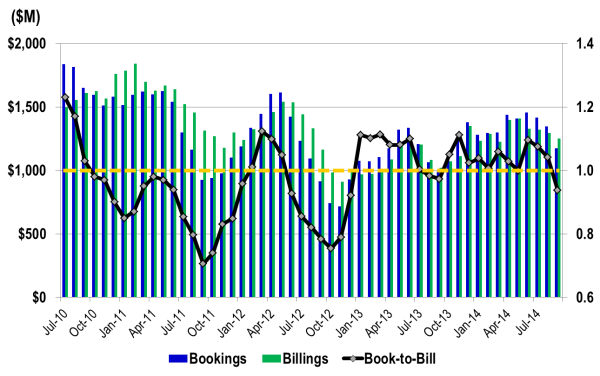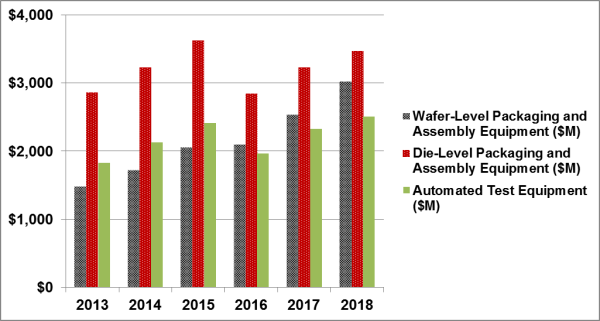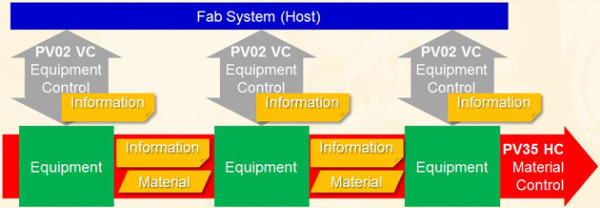This week Cimetrix exhibited at SEMICON Europa 2015 along with about 400 other companies in the semiconductor industry in Dresden, Germany. The leading trade fair offered a chance for members of the industry to learn about new topics, information, and opportunities to help support and further develop the semiconductor industry across Europe.
An estimated 6,000 were in attendance at this SEMI-sponsored event. Some of the highlights of the three-day event were:
-
The Industry 4.0 Session: The term "Industry 4.0" has been established to describe the penetration of information science into manufacturing forming the next industrial revolution. The TechArena provided information about different aspects of this process.
-
The Emerging Research, Materials and Processes Session: The nanoelectronics research community is continuously exploring a range of new materials to enable further scaling of semiconductor devices and associated technologies, as well as many potential methods to create these materials with methods that allow utilization for future technology nodes. In this session several of these new materials and process developments were discussed by experts in their specific fields. Focus was on the unique properties of the materials or processes, what makes them specifically suitable for targeted applications, how they are characterized and/or how they can be fabricated. Among the topics that were presented were the newest developments for GaN processing, two-dimensional semiconductors devices and fabrication, metal organic frameworks as low-k materials, advanced memory materials such as FeRAM or MRAM Spintronics, and Selective Atomic Layer Deposition.
-
The Semiconductor Technology Conference (STC): This conference explored the efforts of our industry to ensure productivity enhancements for future advanced technology nodes, considering both a wafer size transition, and a continuation of current state of the art and smaller wafer sizes. Updates from around the world on wafer size transition activities were heard and there was a dedicated focus on “beam-based” metrology activities from METRO450 in Israel. SEMI invited their partners to share with attendees their insights, activities, and results in the preparation of future offerings of process equipment, materials, IT/fab automation systems, facilities and fab infrastructure, in order to rise to the challenge to ensure a continued economic manufacturing of state of the art semiconductor chips.
This year we exhibited as part of Silicon Saxony's Industrie 4.0 booth that consisted of about 40 kiosks representing companies with varying focuses within the industry. On Wednesday night, Silicon Saxony played host to all of the booth's exhibitors in a "Countries of Europe"-themed party. The event gave the Cimetrix team a chance to catch-up with friends and colleagues, and discuss new business opportunities. We'd like to thank Silicon Saxony for the great networking opportunity.
We are looking forward to SEMICON Europa 2016 in Grenoble, France next October and hope to see you there. If you didn't get a chance to meet with Cimetrix in Dresden this week and you would like to learn more about our complete line of factory connectivity and equipment control software solutions, please click here.