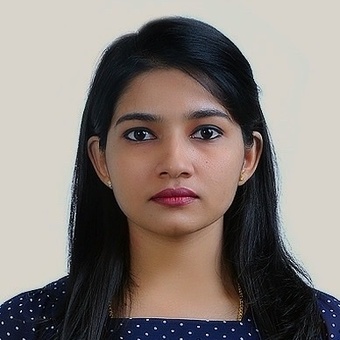The Cimetrix EquipmentTest software product provides a feature for creating a user interface which can be thoroughly customized according to user preferences. The user interface is created as a user control in Microsoft Windows Presentation Framework (WPF) using the standard .NET Integrated Development Environment, and appears as a separate tab following the default “Tests” tab in EquipmentTest. The tab header can also be customized to fit different testing scenarios. Note that the EquipmentTest Pro version is required to develop a customized GUI tab in any plug-in.
This feature is useful for a variety of user types. For instance, factories can run tests back to back on their equipment and use the custom GUI feature to save the output logs as separate files on the system to efficiently identify failed cases. Equipment manufacturers can use this feature to customize their test scenarios and analyze results in a way that enables the comparison of previous test output data to the latest results. Other user types may imagineer all sorts of additional possibilities, making EquipmentTest a truly versatile tool.
How To Add a Custom GUI Tab To a Plug-in
One can either override or append to the OtherTabs property of the PluginBaseModel class to add as many GUI tabs as needed. The examples below include code snippets for both cases.
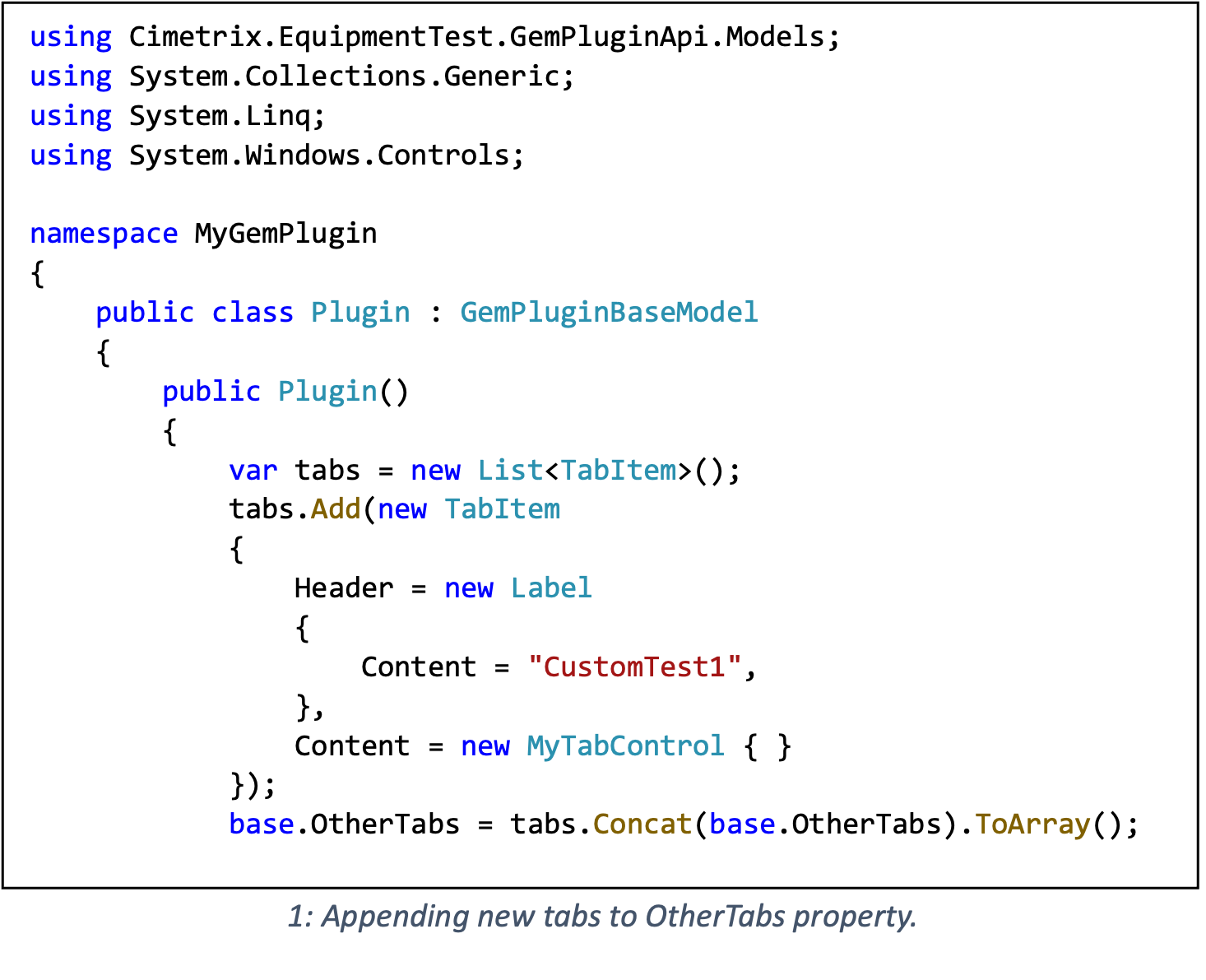
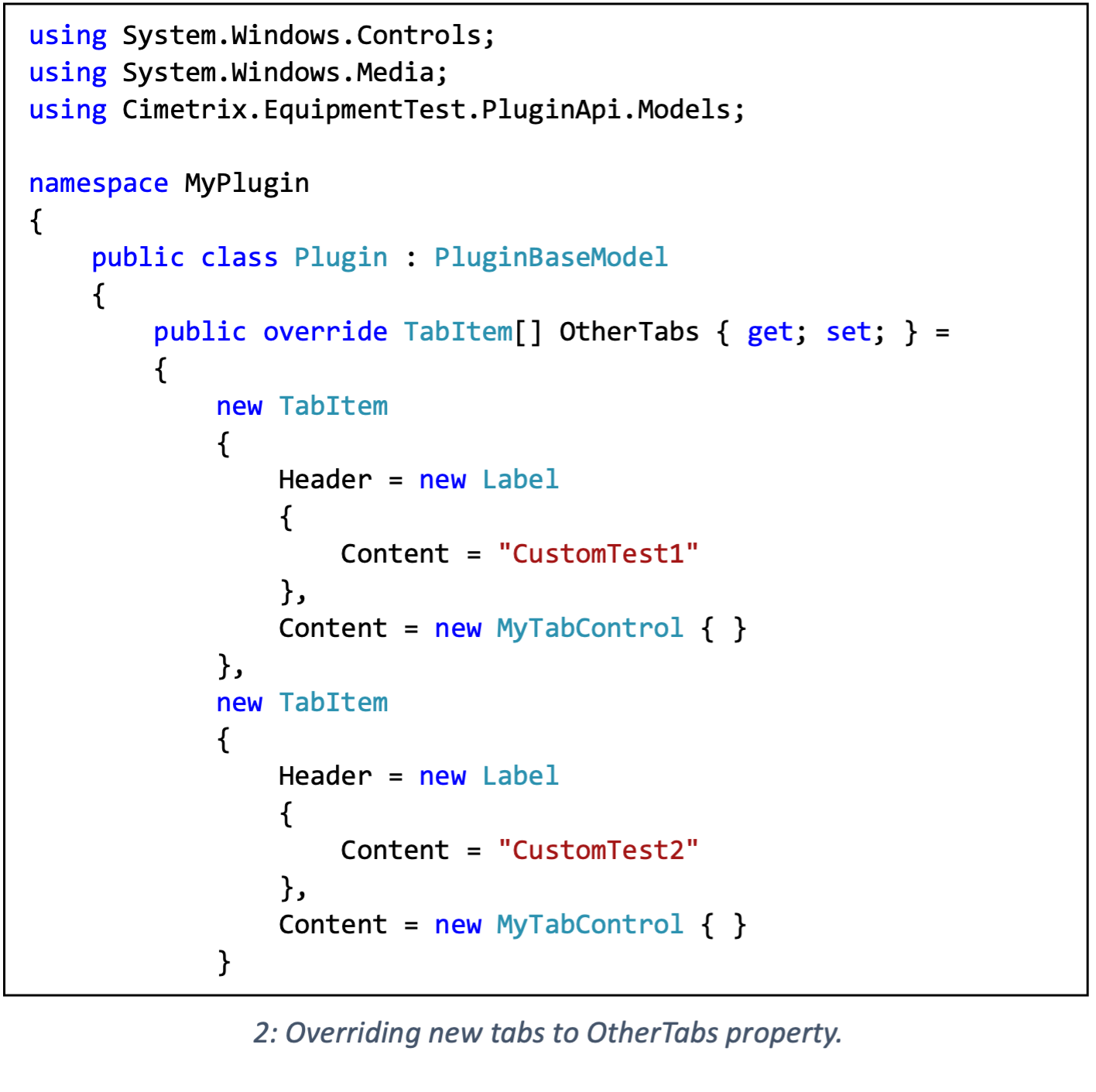
The following image shows a general plug-in with two GUI tabs in which the custom GUI has been modified to contain a single button.
Uses for Customized GUIs in a Plug-In
The following paragraphs discuss two elegant uses for customized GUIs in EquipmentTest.
Duplicate a Different Control Panel
If you are a new user of EquipmentTest, you can use the custom GUI feature to recreate familiar interfaces from other test systems. Since the GUI is developed in WPF, you have a great deal of flexibility and control over the layout and operation of the GUI. This means that the tests can be modified to be run according to specific user selections, and/or additional information specific to the chosen tests can be included on the GUI. For instance, logs can be modified to include more detail than is currently shown on the default screen.
The following Images show the TESTConnect user interface and its recreated GUI on EquipmentTest. Of course, it is not an exact replica, but most of the original functionality can be supported, and with some effort, the GUI could be modified to become an exact match.
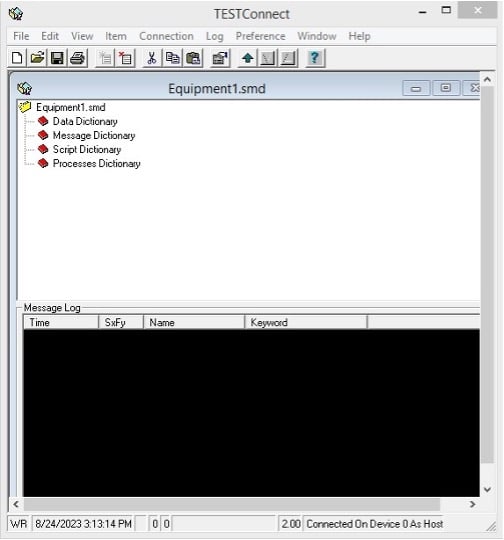
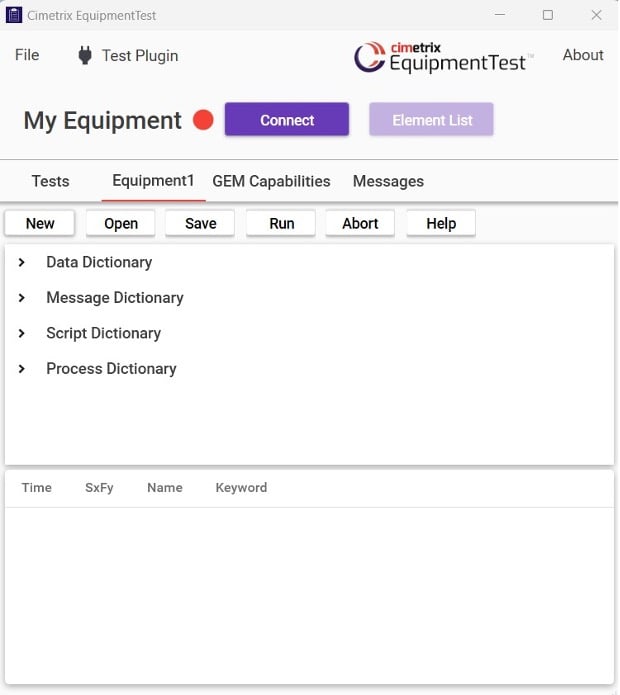
Compile On the Fly
The EquipmentTest custom GUI feature enables use of the compile-on-the-fly capability of .NET. If you can dynamically write and run test code, tests scenarios can be changed without editing, rebuilding, and loading the plug-in each time a change is required. this results in a faster and more efficient testing process.
The “Compile” method defined below takes in the test code to be run as a parameter. It is then compiled to create a DLL library with the required references. Any compilation errors are written to a designated TextBox on the GUI through the event handler “WriteLog”.
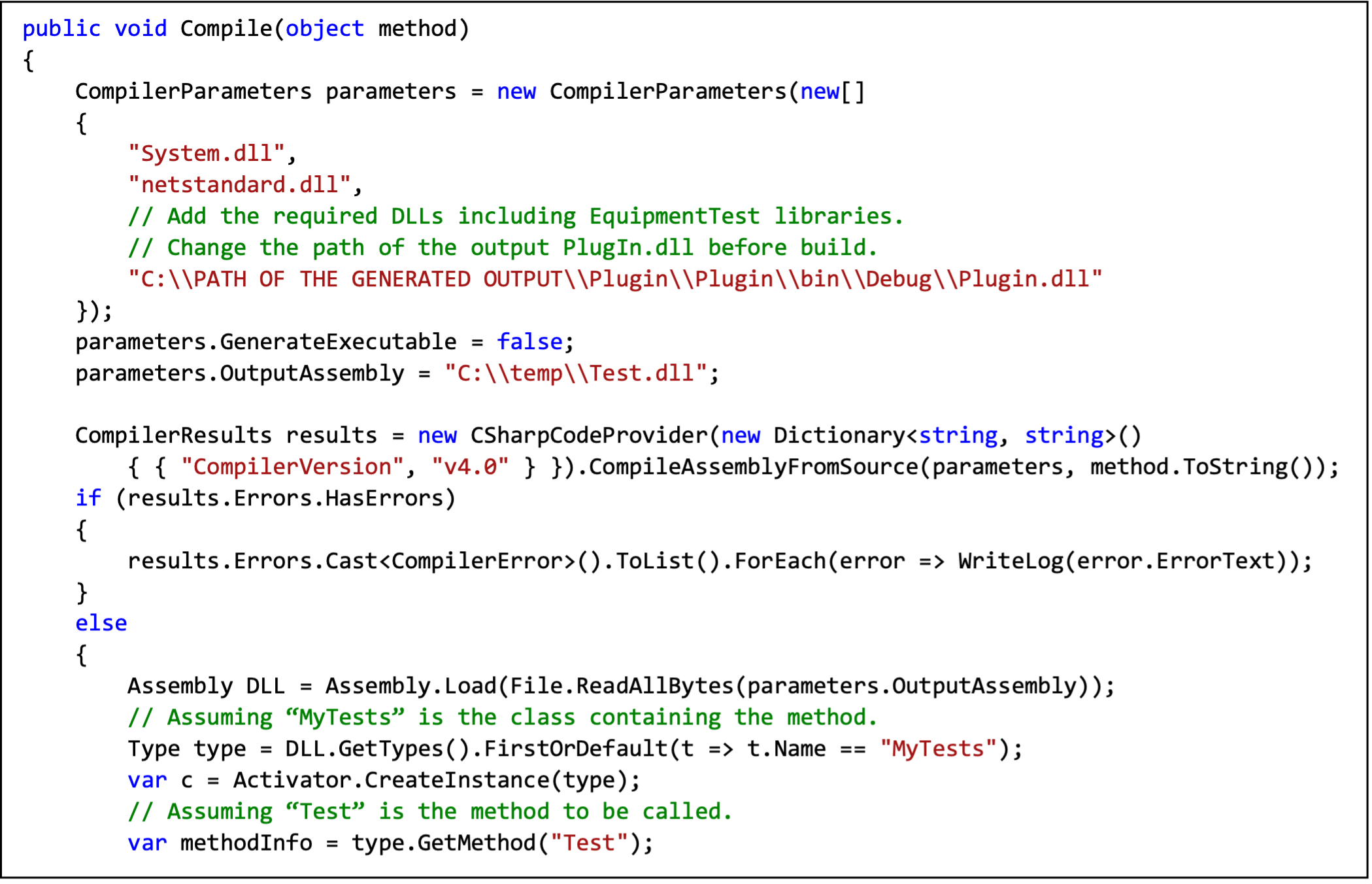
The following image is a GEM plug-in with an additional custom control panel for dynamically running code. The TextBox is dedicated for writing code, and the various buttons are used to control the testing procedures. This example is part of a project that supported direct execution of TESTConnect scripts in EquipmentTest.
The first task was creating a console application to generate an XML file containing the converted C# test code of the TESTConnect script to be passed as the argument. The next task was developing an EquipmentTest plug-in that loads the XML file and displays each script as a separate test on the example GUI shown below. This example is designed to support any number of tests, and new tests can be added using the “New” button. In this way, you can directly write code to send messages and check to see if the reply message is the expected one. The example also defines wrapper methods to reuse this messaging code and thereby speeding the development process for similar use cases. Console output can be redirected to text boxes designated for logging, and wrapper methods can be defined to log message details. Although this feature effectively enables scripting in EquipmentTest, there are a few drawbacks that must be addressed. Whenever you need to use a new API method, you must add the reference to the required library in the plug-in, rebuild and load it again to continue testing. A good solution is a 'Save' button which allows you to create an XML file similar to the one you initially loaded with the current changes so you can directly load it after adding the library references. Another issue is that the aesthetic feel code written in Visual Studio will differ from that of the text boxes in EquipmentTest.
However, the overall picture is bigger than what I have explained here. You can customize EquipmentTest to run your tests in any way you prefer. If you need more space to write your test code, you can edit the test code in a C# file stored on your computer and directly run it from EquipmentTest. You may or may not display the code on a text box on the EquipmentTest GUI. Moreover, you can also save the generated output logs in a local file as well. It is up to you to further explore this feature.
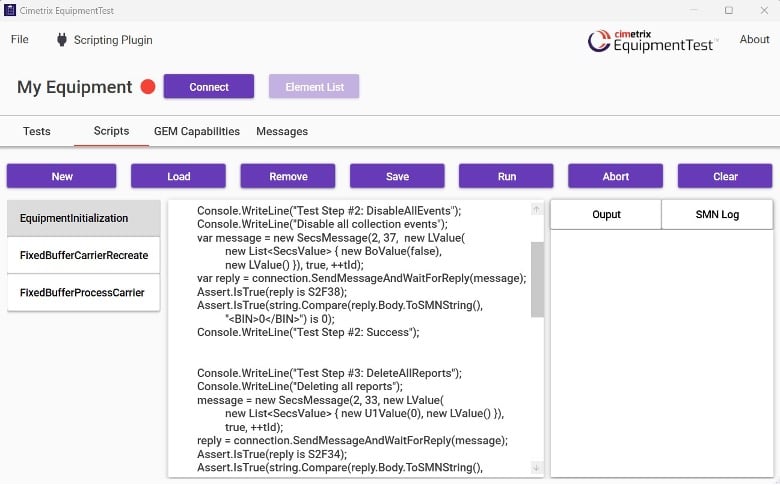
Conclusion
In the previous paragraphs, we explained what a custom GUI plug-in is and how to access it with a dedicated GUI tab. This is a powerful capability that opens up a wide range of possibilities for all the users of EquipmentTest. We highly recommend that you explore this feature and puttit to good use to increase your testing productivity while reducing the overall effort to achieve results. The EquipmentTest documentation is a great source of additional information, and we sincerely hope we’ve convinced you to give it a try!