by Brett Horsley
Customer Support Engineer
The Cimetrix Support Team has developed a new web tool to provide active support customers with information about their software licenses.
You can access the new tool by logging in at the Cimetrix Customer License Generator page. Choose License Report from the pull down menu, and the page will populate your company’s Cimetrix software license information in a table.
Here is an example of what you will see:
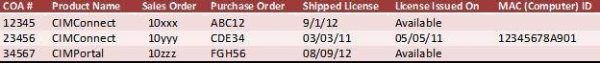
You will be able to view the status of all of the licenses your company purchased over the last 12 months, including information about whether the license is unassigned or assigned to a specific computer. You will also be able to see the MAC ID for any assigned licenses. To ease your internal reporting and communications, you can also download the history into a CSV file.
At Cimetrix, we constantly strive to provide outstanding support for our customers. Let us know how we can improve our support or communications.




