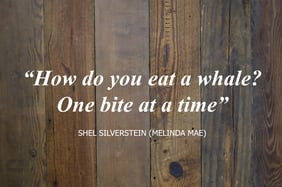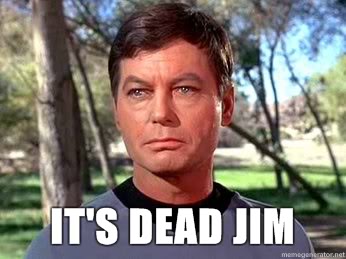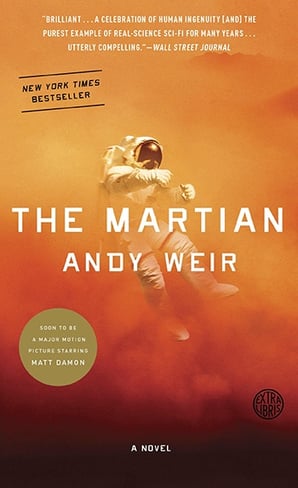Anyone above a certain age will be able to tell you what you get when you combine two all-beef patties, special sauce, lettuce, cheese, pickles, onions – on a sesame seed bun. There are many who would argue that what sets a Big Mac apart from other burgers – and has made it one of the best-selling products of all time – is the special sauce.
In a March 2016 blog post, Cimetrix listed eleven points to be taken into consideration when starting an equipment control application using CIMControlFramework (CCF). One of the things to consider is how you want to provide process and path information through the tool using recipes. This blog post delves a little deeper into the recipe aspect of equipment control applications.
In CCF, recipes are either process recipes or sequence recipes.
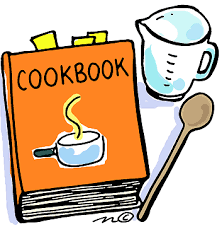
A process recipe contains the instructions to be carried out by a particular process module. These instructions can range from temperature settings to types of gas to flow. The most important aspect of any tool control application is allowing the tool manufacturer to do what they do best – perform their process better than anyone else in the world. The process recipe allows tool manufacturers to add their special sauce to the wafer. CCF provides a sample process recipe implementation as well as very simple process recipe editor. Since recipes are generally custom for each tool manufacturer, CCF application developers usually want to customize the recipe contents for a process recipe.
If the processing of material is the special sauce, the rest of the application, moving the wafer through the tool, is a necessary evil. To assist in moving material through the tool, CCF also provides a sequence recipe. A sequence recipe determines which process recipes are to be run, at which modules to run them, and the order in which this is to occur. CCF provides a sample sequence recipe editor that can be used in creating sequence recipes or customized for each tool manufacturer’s needs.
Both process and sequence recipes can be created on the tool or downloaded from a factory host. CCF provides a handler that receives recipes from the host and stores them in the Recipe Server. Regardless of where the recipes are created, CCF’s Recipe Server stores the recipes locally and passes them in to the scheduler when a job is to be run. The Recipe Server allows recipes to be stored as Engineering recipes while they are being finalized. They can then be promoted to Production recipes for use in a production environment.
By making use of recipes in CCF, you can ensure that your special sauce is applied to material processing to help make your tool one of the best-selling in history.
To learn more about CCF, visit the CIMControlFramework page on our website!